
Digital Art Practice Tutorials to Improve Your Skills
Even advanced artists need practice to brush up on fundamentals and less common skills. Like the saying goes, “Practice makes perfect”—but that’s only half true. Perfect practice makes perfect, so you must seek reliable expertise instead of jumping into a “sketchy” guide.
The right digital art practice tutorials can clue you into new techniques, processes, and best-kept secrets you may not discover elsewhere. We’ve curated a list of top-notch tutorials on Cubebrush to help you level up your digital art skills.
ART School - TERM 1

Marc Brunet is probably best known for his 1 million-plus subscriber YouTube channel where he delivers clear, funny, and accessible digital art tips. Having spent over 7 years working with video game titan Blizzard, Marc’s lessons offer real-world experience and practical insights.
This first term out of ten is an introduction to Marc’s entire program. It shows you the basics and ensures you can tackle the rest of the tutorials, even if you’re starting with zero experience. The lessons in term one cover nude figure drawing, perspective, Photoshop for digital production, and visual communication. Marc’s first term is refundable, so if it turns out that it’s not for you, there’s no penalty for backing out.
This first term includes these files:
- Welcome to art school intro video
- Study schedule PDF
- 4 video lessons (including more than 8 hours of training)
- Assignments zip file
Line Trainer - Practice Drawing

While not strictly a digital art practice tutorial, Line Trainer can provide ample motivation for those trying to perfect their drawing precision. It asks a simple question: can you draw a straight line? If your straight lines keep bending every time you draw them, or if your lines get even worse the longer they become, Line Trainer can probably help. By teaching you the muscle memory needed for pristine lines, ellipses, and circles, Line Trainer ensures you’re able to make practice actually perfect.
Gamifying the repetition required for mastery makes drawing these simple shapes fun and helps you chart your progress. You’ll keep beating your high score as you progressively improve your form. See if there’s room to enhance your accuracy, speed, and consistency with the Line Trainer demo!
With your purchase, you’ll get the Line Trainer program in a zip file.
GestureDrawing!

Another practice tool, GestureDrawing! is a hugely popular app for Windows and Mac that lets you create timed drawing sessions using your own image collection. Simply point to a folder on your computer, and the app scans it for images. You can then select a session type that suits your needs (Practice, Class, Relaxed, or Custom), and the program will randomly show you each image for the amount of time you selected.
If you ever wanted to simulate having a live model session in your personal studio at the drop of a hat, this is your chance. The latest update adds features like HiDPI support for 4K/Retina displays, manual image flipping, and image orientation detection. GestureDrawing! includes zip files for Windows and Mac, install instructions, keyboard shortcuts, and sample stock photos.
4 Secrets to Drawing in Perspective Like the Pros

Drawing would be pretty easy if you only had to draw subjects from one direction—but it would also be rather bland. This tutorial unmasks the best-kept secrets that pros use to keep their art diverse and looking realistic. If you struggle with drawing intimidating angles, if your characters occasionally fall prey to impossible anatomy, or if your forced perspective is more “forced” than “perspective,” this digital art practice kit is for you.
The bundle includes these assets:
- 1 hour of instructional videos (4 principles of perspective)
- 40-minute demo (3 important exercises)
Figure Drawing Foundations | Proportions
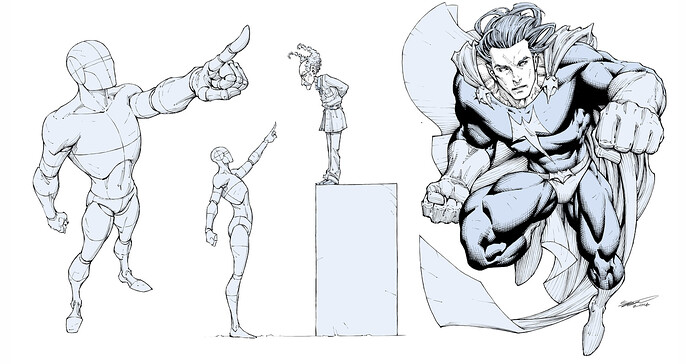
Similar to the secrets of drawing in perspective, it’s easy to get carried away with figure proportions as a beginning comic book artist. Learning to design logical characters with believable proportions is a major stepping stone in creating more realistic and compelling illustrations.
This bundle features a core lesson within a 40-minute, narrated video adaptation of the accompanying ebook. It also includes a set of high-resolution proportions templates, essentially a height chart for each topic discussed in the ebook and lesson. Finally, you’ll be treated to a 5+ hour workshop module featuring intensive, real-time training designed to teach you how to execute everything you learned in the previous lessons. This is your stop if you’re looking for “the” guide on drawing comic book characters in proportion.
The bundle includes these assets:
- Figure Drawing Foundations - Proportions Ebook
- Templates zip file
- Core lesson videos (40 minutes)
- Workshop videos (5+ hours)
Beginner Drawing Course 12 Week Edition

Need maximum “bang for your buck” in a beginning art course? Not sure which digital art practice exercises are worth your time? This tutorial gives you deep value and clear objectives.
The course makes it simple to understand the basic concepts of digital drawing so you can instantly apply them and see incredible results. Instead of practicing rote techniques 8 hours a day, this tutorial allows you to discover your artistic strengths and motivations. The true secret to this course is that it doesn’t simply teach you how to draw; it teaches you how to learn.
The course includes these assets:
- Beginner Drawing Course Ebook
- 12 weeks of video lessons
- Drawing course demo video
- 2 bonus demo videos for weeks 3 and 12
How to Find Digital Art Practice Exercises
Learning to create digital art is a long-term journey, and finding helpful resources will encourage you to stay motivated and pursue mastery. These tutorials will jump-start your path, but always watch for tools, tutorials, and exercises to challenge yourself.
There’s never been a better time to practice your next favorite technique. Ready to start learning with Cubebrush? Choose a tutorial that targets a skill you’re struggling with, then start improving one day at a time.
Let’s practice perfection!