
Art Resources to Up Your Game
In a constantly evolving field such as CG art, it’s difficult to keep afloat using entirely ‘original’ material. In fact, as much as the art world has propagated the notion of the lone genius, the reality is that more often than not, digital artists today are continuously being inspired by other artists and references around them.
Even if you prefer working alone as opposed to in a studio, for instance, you can always learn from your predecessors. And CG art communities such as Cubebrush give you access to all the right resources to help you do just that.
3D Assets
3D assets come in many forms and therefore, their use varies and depends on specialism. For both beginner and experienced artists alike, using additional 3D assets can really help you perfect your craft. And the options really are endless, as there are thousands of 3D assets to choose from for your particular needs.
If you need a reference…
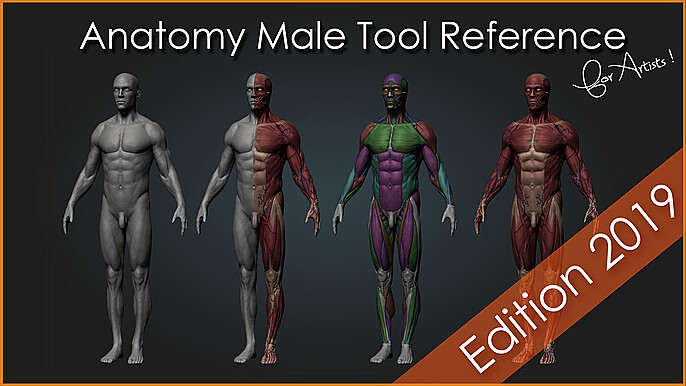
This is the perfect reference guide for those in need of a complete set of 3D anatomical figures for your next CG artwork. It contains:
- Multiple Zbrush files with 1 subtool and 4 polypainted layers
- Écorché and standard figures
- 4 Keyshot-rendered reference videos
- 4 OBJ files with UV maps
If you need a basemesh…

Whether you’re practicing texture mapping or are in a time crunch, you may find yourself needing a basemesh, an unrefined 3D model that many digital artists use to then texture over. This particular basemesh package includes:
- ZTL 18+ version
- OBJ both male and female
If you need easy clothes…

While some CG artists cast a wide net, others choose to specialize in certain areas. And sometimes, an artist who usually focuses on landscape, for example, won’t be an expert at creating smaller more detailed textured items, such as clothing. In times like these, this package is for you. It contains:
- 25 female clothing basemeshes
- Multiple formats, including FBX, OBJ, and Blend files
Brush Packs
Although the use of custom brush sets can sometimes be a bit of debate, there is a general consensus that in certain instances, they can be extremely beneficial. For example, they’re superb for beginners as an introduction to digital painting, but also a perfect way to add depth to your drawing in a pinch.
If you need versatile brushes…

This brush pack is a versatile set created specifically for Photoshop. There are currently 33 brushes, with more added on occasion. These include:
- Pen brushes
- Skin texture brushes
- Organic brushes
- Dust brushes
- Dry Oil brushes
- Square brush
If you need ink and paper…

If you’re looking for a unique brush set that will emulate the traditional stylized look of ink and paper, this is the perfect pack for you. Each brush was fine-tuned to deliver strokes that look realistic, and the paper textures achieve an elevated final product. With this set, you will receive:
- 35 .abr brushes (ideal for Photoshop)
- 35 .brushset brushes (ideal for Procreate)
- 40 paper textures, both high and lower resolution
- 5 time-lapse sample drawing videos using material from set in ProCreate
- 9 sample drawings in high resolution
2D Assets
Just like 3D assets, 2D assets can also always come in handy, especially for game developers who are looking to iterate their ideas. This assets can allow you to move quickly and choose to focus on concepts or characters as opposed to the wider context or smaller details.
If you need terrain hexes…

This set of hand-painted 2D hex tiles was created specifically for those CG artists interested in the medieval and fantasy gaming realm. With multiple locations to choose from, you can create different settings effortlessly. Assets include:
- 53 tiles containing 21 varied locations
- 85 road tiles with every road-edge permutation
- Locations such as farmland, village, castle, pyramids, ruins, oasis, graveyard, walled city, stonehenge, and temples.
- Contexts like plains, dirt, mountains, desert, marsh, forest and hills
If you need organic textures…

For more detailed elements, textures like these can really help streamline the creative process while still allowing you to express your creativity to the fullest extent. This bundle of organic textures can be used in a wide variety of contexts and contains:
- Turtle shell texture
- Melt skin texture
- Zombie skin texture
- Decayed texture
If you need icons…

Ideal for digital strategy games or board games, these icons are perfect for any artist who needs detailed icons to finish off their piece. This collection will continue to grow and be updated, but at the moment, includes:
- 83 128x128px hand-painted icons depicting metals, stones, gems, and minerals
- Rough-cut and single-cut versions of gems
- Raw, cut-block, brick, and gravel versions of stone
- Multiple types of ore
- Metal ingots
- Transparent png files for ease of use
If you need to organize references…

GestureDrawing! is an app specifically designed for artists to create their own set of reference images to use for creating timed drawing sessions. With GestureDrawing! you can:
- Easily upload a folder of images by selecting it from your computer, allowing the app to scan the images
- Select your ideal pace from 4 modes: practice, class, relaxed, and custom
- Choose an image orientation setting so that you don’t have to fret about rotating them yourself
- Select random or manual image flipping to increase the variety of challenges
- Schedule breaks between your drawing sessions to maintain productivity
- Practice with or without a grid over your reference images to help grasp proportion and composition
- Access an extra selection of 400+ Marcus Ranum reference images
Tutorials
Cubebrush hosts some fantastic online tutorials all in one place, which is why, regardless of your skill level, it’s always a good idea to shop around every now and then. Whether it’s brushing up on basics, or learning something highly specific, whatever you’re looking to achieve, tutorials can help get you there faster.
If you want to line draw…

When you’re an ambitious artist waiting for your chance to make a difference in the world of digital art, it’s easy to forget about the basics. Key techniques such as line drawing can easily fall to the bottom of your list of refined skills.
Not to fear! This line art tutorial bundle will quickly catch you up to speed. It contains a practice PSD file, hotkeys, brushes, tool presets, and most importantly, three video tutorials, each with a different area of focus:
- Video 1 teaches you about the purpose and power of line art, including implied, thickness, and overlapping lines
- Video 2 focuses on application with multiple levels of difficulty, timed challenges, and weakness identification
- Video 3 includes final touches
If you want to use ZBrush…

As a CG artist today, ZBrush is one of the fundamental skills to have in your toolkit. And if you’re looking to learn how to use ZBrush like a pro, it would only make sense to learn from one of the best in the industry— Michael Pavlovich. This full-fledged ZBrush tutorial pack includes:
- 7+ hours of instruction
- 70 videos designed to introduce you to the basics of ZBrush and gradually increase in difficulty, covering topics such as:
- Custom hotkeys
- User interface
- Custom brushes
- Basemesh creation
- Accessories like clothing
- Topology
- Tri curve brush basics
If you want to draw 3D shapes…

Although this may seem like an unnecessary basic, grasping general principles, like 3D shapes, inside and out is essential for artists. If you understand these fundamentals, which include shapes from multiple angles, lighting, and more, you will be able to draw practically anything. The kit contains:
- Video tutorials and written instructions of rotation patterns
- 14 Prepped practice PSDs
- 56 videos that break down every position
- Bonus guides outlining other fundamentals