
The Best Artist Tools for CG Art
As a newbie, finding a path into the world of CG art can be overwhelming. You may already have a thousand ideas in your head, but translating them into digital art requires a few more technical skills than you might anticipate.
Thankfully, a big benefit of CG art is its digital toolbox, created to help you with just that. And what’s more, every tool you learn will target a different area, so you can boost productivity with one, and enhance overall quality using another.
Not sure where to start? Here are the top tools to turn your imagination into digital reality:
MAYA
Autodesk Maya is a 3D modeling and animation application that is great for beginners. While digital artists typically use Maya for animation and rigging, it also comes with a host of other features with which you can experiment. Although the interface may be user-friendly, don’t let that fool you— Maya is often used by qualified CG artists working in big-name studios. So if you want to have your hand at 3D art and design, Maya is a great place to start, and end.
Top Cubebrush Tutorials for Maya

Introduction to Maya for Games is the perfect pack for those looking for a comprehensive tutorial on the fundamentals of Maya. Whether you’re a beginner or an experienced CG artist, this tutorial set will help you learn or relearn all the key techniques, from understanding its interface to polygonal modeling.
After covering the basics, try this tutorial on hand retopology in Maya, which teaches you the process of cleaning and simplifying mesh for an optimized workflow using the topology of a human hand.
ZBrush
ZBrush is another essential digital tool for the world of 3D game design. The thing that sets it apart from other similar software, like Maya, is its impeccable sculpting feature.
As a mixture of 3- and 2.5D modeling, texturing, and painting, ZBrush allows its users to sculpt freely, just as they would in real life. And with its realistic brushes and other diverse features, such as lighting, color, and materiality, your digital models will come to life instantly.
Top Cubebrush Tutorials for ZBrush

Intro to ZBrush Core gives newbie CG artists all the information they need to begin experimenting with the entry-level ‘essentials’ version of ZBrush software. In 46 videos, Pavlovich covers all the crucial topics, from BPR rendering to setting up hotkeys.
Check out the host of additional ZBrush tutorials on industry vet Michael Pavlovich’s Cubebrush profile. In addition, this stellar free ZBrush Set will equip you with 20 brushes to begin texturing in ZBrush and are also compatible with Substance Painter, Mari, and Quixel.
Marvelous Designer
If you have always wanted to play around with clothing production for 3D game design, Marvelous Designer will be your new best friend. Marvelous Designer is the top cloth simulation program on the market, allowing you to make dynamic and realistic clothing assets for CG characters.
From micro-wrinkles to patterning, Marvelous Designer is even used by fashion designers in order to visualize designs with high accuracy. Nevertheless, the software is user-friendly, and perfect for beginners with an interest in realistic virtual fashion.
Top Cubebrush Tutorials for Marvelous Designer

An Introduction to Marvelous Designer presents you with a step-by-step guide to achieving well-designed and realistic props using cloth simulations. This tutorial is ideal for those who have never touched Marvelous Designer.
As a common practice in professional CG artists’ workflow, it’s important to know how to work between programs. In this tutorial, Michael Pavlovich shows you how to switch between Marvelous Designer and Zbrush seamlessly and efficiently.
Marmoset
Marmoset Toolbag is an industry favorite when it comes to CG art and design. Giving its users the ability to render their models in real-time, minimizing the need for node-based design, Marmoset takes the crown for this feature alone.
In addition, there are plenty of other notable benefits, such as the new Texture Project system, an unmatched baking tool, and a lightweight editing feature.
Although the software is recommended for intermediate CG artists, it offers a robust and streamlined rendering experience, making Marmoset a fundamental skill to add to your toolbelt.
Top Cubebrush Tutorials for Marmoset

For those of you aspiring animators, this rig in Marmoset will give you the perfect opportunity. Witch Student is a free and fully designed character, game-ready and prepared to be animated. It is compatible with Marmoset Toolbag 3.08.
Learn the essential skill of baking through this Game Character Baking tutorial in Marmoset. This video tutorial will teach you the process through multiple software split in three parts: high poly decimation in ZBrush, exporting low poly in Maya, and baking maps in Marmoset.
Substance Painter
For all things texturing, Substance Painter has your back. From realistic brushes to advanced UV mapping, Substance Painter is an all-in-one 3D painting software that has defined the industry standard. With speedy features, it allows its users to render quickly without sacrificing quality.
Used specifically for visualization, CG artists praise the software for its role in creating realistic assets such as weapons and other props.
Top Cubebrush Tutorials for Substance Painter
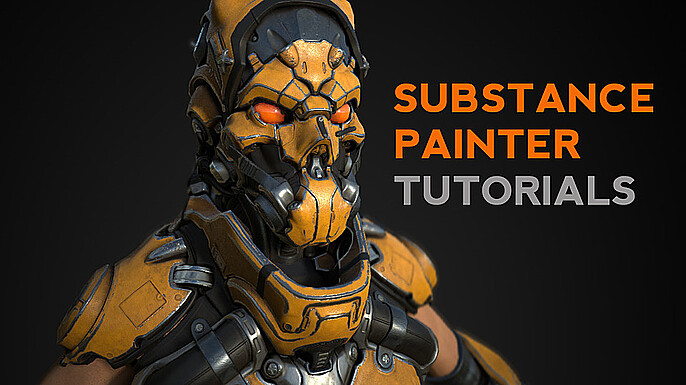
Michael Pavlovich offers another exceptional tutorial for Substance Painter beginners. The video tutorial series will walk you through the steps to achieve a productive workflow using Substance Painter, covering particle brushes, materiality, color selection, baking, and more. In addition, build your toolbox with this excellent set of 10 Smart Materials to be used in Substance Painter 6.2.1 and later.
With the right tools and resources, the world is your oyster. Rely on Cubebrush to help you find your pearl.