
How to Digitally Draw Clouds: 5 Pro Tips
Every artist knows that the sky is more than just a backdrop. It’s a scene in its own right, an ethereal metropolis populated by fluffy, emotive denizens: clouds. These heavenly suspensions of water vapor play a pivotal role in enhancing the story of your digital artwork—but capturing them in all their effervescent beauty takes a lot of practice, patience, and the proper technique.
Fortunately, learning how to digitally draw clouds isn’t secret knowledge. We’ve searched high and low to bring you the top tips on producing puffy clouds that pop from your pieces (and with a fraction of the effort). Let’s hop in our hot air balloon and rise to the occasion with these five pro tips, starting with how clouds play with colors and light.
Tip #1: Diversify Cloud Colors and Light
When you were a kid, you probably drew clouds as single-colored, round masses floating over the horizon. It got the job done, but you know now that clouds are more complex than a uniform white can convey. So, for our first tip, remember this: clouds are influenced by their environment. Just like an interactive surface such as metal, drawing clouds accurately means accounting for their surroundings.

Always consider the position of your primary light source—the sun. When the sun is setting, your clouds will be penetrated by more vibrant hues like pink, orange, and purple. But on a cloudy afternoon, they may appear gray and weighty. To more easily capture light-responsive clouds, we recommend the 100 Cloud Brushes set. These brushes help you spice up your skies with diverse textures, giving you more flexibility when mixed with background hues.
Tip #2: Create Clouds for All Seasons
Each season sets a different tone for your artwork. Summer, fall, winter, and spring all produce a unique ensemble that you can harness in your clouds. Summer is dominated by towering cumulonimbus clouds, which cast mighty shadows on the earth below. Autumn skies often feature high-altitude cirrus clouds, which look like delicate feathers. The cold of winter brings us overcast, atmospheric clouds that signal impending snow or rain. Spring dew wriggles through the oppressive winter frost with smoky cirrostratus clouds.

To master how to digitally draw clouds for every season, the tutorial Paint Clouds With Confidence offers step-by-step fundamentals. While the 1.5-hour lesson begins with gouache and poster color, artists in any medium can learn to understand value structures in cloud formations, recognize common color patterns, and depict clouds from both atmospheric and classical perspectives. These foundational skills will provide a strong basis for interpreting cloud formations at any time of the year.
Tip #3: Layer for Depth and Realism
In digital art, layering is an essential component of any piece. Most complex shapes should be constructed from several different layers, though this can be for a variety of reasons. For clouds, clever layering is a necessary skill to create depth and craft a more realistic result. By placing different parts on separate layers, you can dial in the opacity, blending modes, and color to create depth. Designing your cloud as a three-dimensional object will help you create a more lifelike shape.

Layering can be a complex process, especially when you’re working with amorphous shapes like clouds. Fortunately, there are helpful resources like the Dynamic Clouds Brush Set, a collection of 21 unique, high-resolution brushes based on photos of real clouds. These brushes were handcrafted to imitate various cloud structures, giving you the versatility to layer rich and visceral clouds. Unlike stamp overlays, these brushes can be actively painted with, making them perfect for sketches and illustrative foundations.
Tip #4: Use Pre-Masked Cloud Sets for Compositing
Sometimes, you need a quick solution, especially when you’re working on complex scenes or tight deadlines. Pre-masked cloud sets are ready-to-use assets that you can easily blend into your artwork, saving time without compromising quality. Because clouds can be time-consuming and difficult to draw without lengthy practice, these accessible resources can fit into any existing scene with minimal configuration.

For example, the 90 HDR Clouds With Masks bundle offers high-quality clouds that are already prepped for layering. Even if your existing work isn’t a photobash or digital photo paint-over, giving these masked images a convincingly “handpainted” feel is as simple as a few clicks. Images like these in OpenEXR format retain the most reliable color representation and can enhance the depth and realism of any digital art piece.
Tip #5: Try Different Platforms for Drawing Clouds
Newsflash: you don’t have to use Photoshop for everything—or Clip Studio Paint, Procreate, Krita, and so on. Every platform has its own quirks, and some of them are just better at painting clouds. Whether you’re using the underdog Corel Painter or the Adobe flagship Photoshop, consider trying a different platform. You really never know how good the other side of the fence can be until you give it a shot.
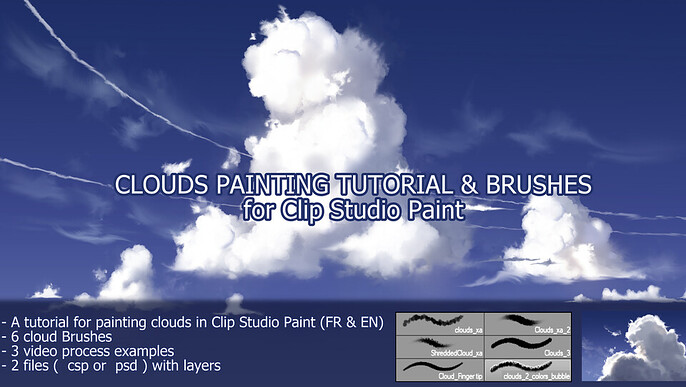
While Photoshop is robust and powerful, accomplishing a different vibe altogether can be a helpful exercise both from a technical and artistic standpoint. Cutting your teeth on Clip Studio Paint can give you a glimpse of what more animated clouds might look like, while Krita’s beloved brushes might be the ticket to deliver the look you’re craving. And there’s no shortage of guides and assets to get you started, like this comprehensive Clouds Tutorial + 6 Brushes for Clip Studio Paint.
Perfecting Your Cloud Art Creations
Learning how to digitally draw clouds is a long-term process that begins with mastering the fundamentals. Like many other artistic disciplines, cloud creation is equal parts innovation and technical know-how. But, with the right tools, and a dash of inspiration, you’ll be able to craft clouds that exude mood and set the ideal tone for any piece.
If you’re ready to elevate your cloud-drawing game sky-high, it’s time to dive into Cubebrush’s vast collection of tutorials, assets, and resources tailored for artists like you. Whether you’re a novice or a seasoned pro, Cubebrush is your one-stop platform for all things digital art. Explore, create, and share your passion on Cubebrush today!